Validator Graph
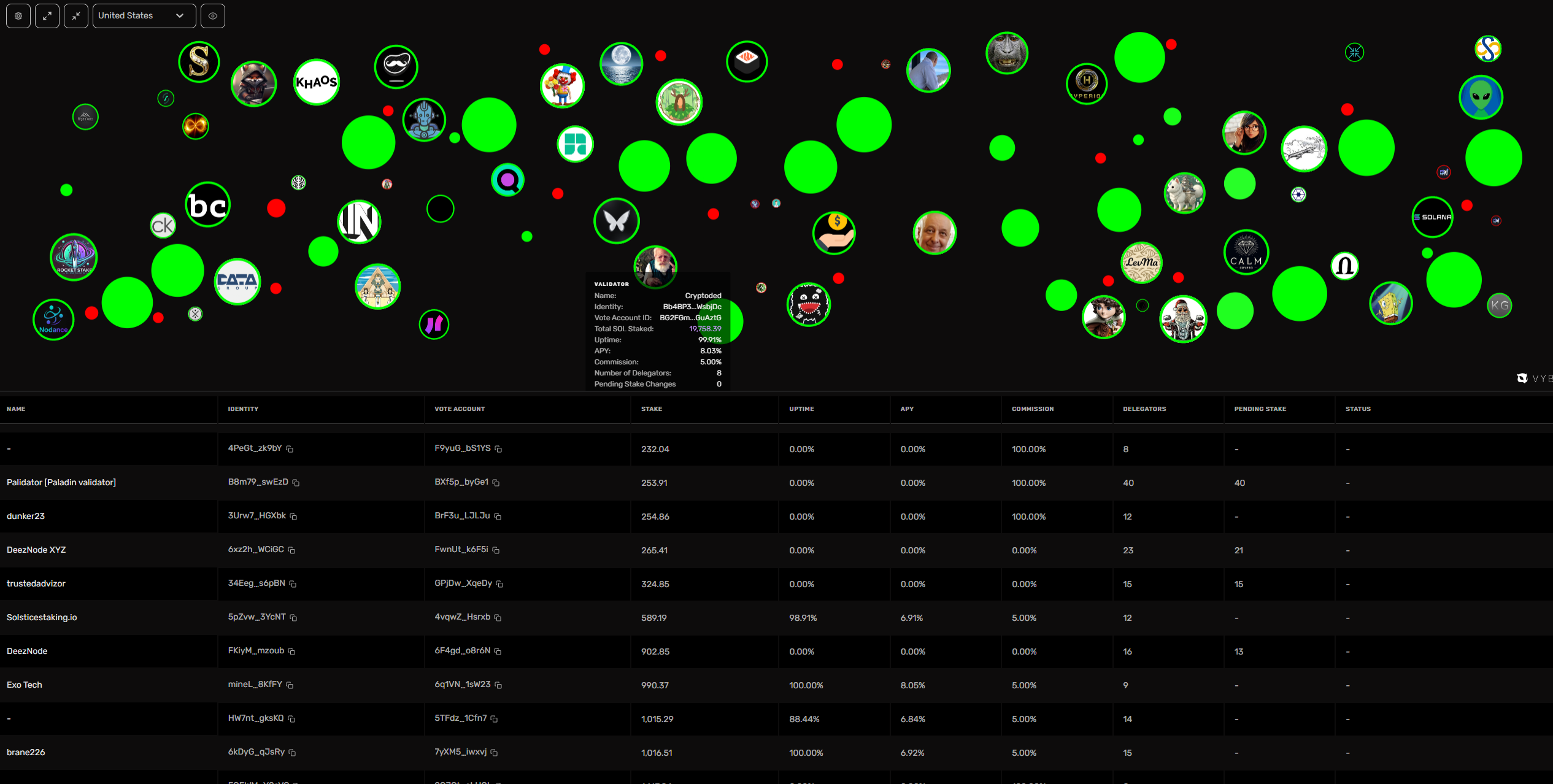
This image illustrates a typical view of the validator graph widget, showcasing the relationships and statistics for validators between different regions on the Solana blockchain.
Overview
The Validator Graph Widget is a powerful tool designed to visualize the statistics and relationships between validators on the Solana blockchain. This widget allows users to explore and analyze validators based on geographic region, providing insights into all the different validators supporting the Solana blockchain.
Widget URL
You can access the widget at the following URL: https://widget.vybenetwork.com/validator-graph
Configuration via URL Parameters
The Validator Graph Widget can be customized via URL parameters to focus on a specific validator and/or filter by country:
💡 URL parameters
URL parameters are the string of key-value pairs appended to a URL. They provide a named variable and an associated text value for the application to use for configuration. URL parameters begin after a question mark (?) at the end of a URL. Each parameter contains a key and a value joined with an equals sign (=). Multiple parameters can be added by joining the key-value pairs with an ampersand sign (&). Query string
Parameters:
Country (Required): Specifies the country filter for validator locations. The graph will display only validators registered or geolocated in the selected country.
Accepted values include (case-sensitive):
"Albania", "Argentina", "Austria", "Belgium", "Brazil", "Canada", "Cayman Islands", "Chile", "Colombia", "Czech Republic", "Finland", "France", "Germany", "Hong Kong", "Ireland", "Israel", "Italy", "Japan", "Latvia", "Luxembourg", "Mexico", "Netherlands", "Norway", "Poland", "Portugal", "Republic of Lithuania", "Romania", "Russia", "Singapore", "Slovak Republic", "South Africa", "Spain", "Sweden", "Ukraine", "United Kingdom", "United States"
vote_account(Optional): Bases58 encoded vote address for a specific validator. (Requires the appropriate country).
Integration:
The validator graph widget can be integrated into any website using an iframe element. Here is an example code snippet to do this.
To enable the Copy to Clipboard option, you must allow the
clipboard-writepermission.
<iframe
src="https://widget.vybenetwork.com/validator-graph?country=United+States"
title="vybe-validator-graph"
allow="clipboard-write"
></iframe>
Data Source
The graph utilizes a real-time accounts DB that tracks all the staking accounts on chain. Data is refreshed every 15 minutes
User Interface Controls
The widget includes a toolbar with several controls to manipulate the graph:
- Transfer count: Adjust from 100 to 1000 to limit the number of historical transfers shown.
- Center Graph Button: Re-centers the graph view.
- Reset View Button: Resets the zoom level and centers the graph.
Interaction
- Hover Tooltips: Each node and link on the graph provides detailed information on hover, including staked SOL values, APY, commission, and uptime.
- Vybe Deep Linking: Click a node to link back to the Vybe profile page associated with the node’s entity and address.
Updated 6 days ago
Overview