Getting Your Free API Key
Follow this guide to quickly get set up with a free Vybe API key.
Sign in
Go to Vybe and Sign in with either your Solana wallet or Social Sign In (Google, X, and Github are supported). If you sign in with your Solana wallet, you must authenticate your ownership with a transaction first.

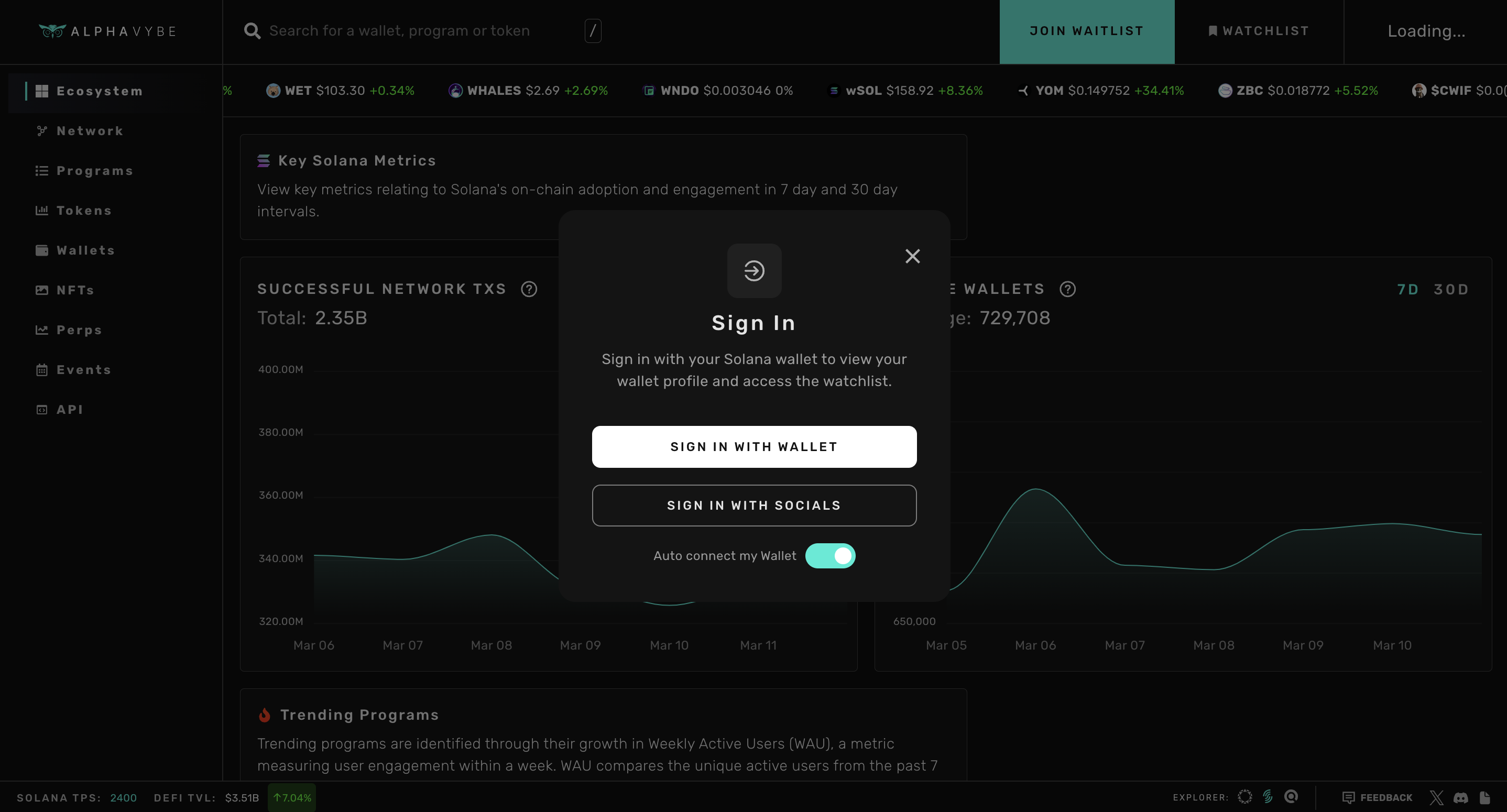
Go to API Dashboard
Once signed in, navigate to your API Dashboard accessible via the top right dropdown menu. From this page, you can manage your API subscriptions and generate your free API key. All users have access to the free plan, where you can test all our available endpoints with limited RPM and credits.

Generate Key
Click on the "Generate Key" , and a modal will appear where you can name and create your key. Make sure you copy your key somewhere secure first before continuing. Once the modal is closed, you will not be able to copy your API key again and will need to recreate one. The Vybe API URL will also be visible once a key is created.
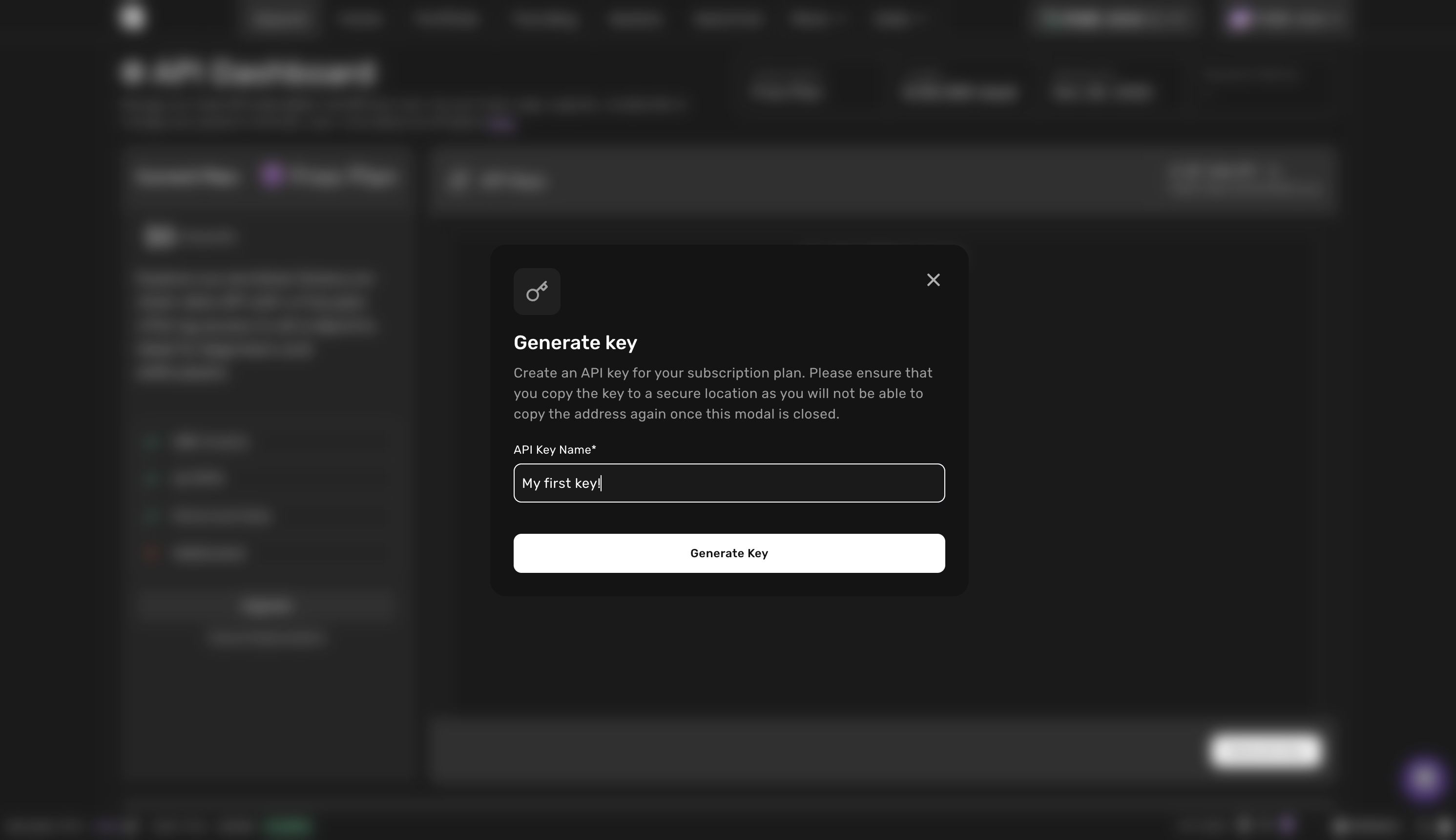
Manage Keys
You can have up to 5 API keys. To delete an existing key, simply press the recycle icon and confirm via a modal.
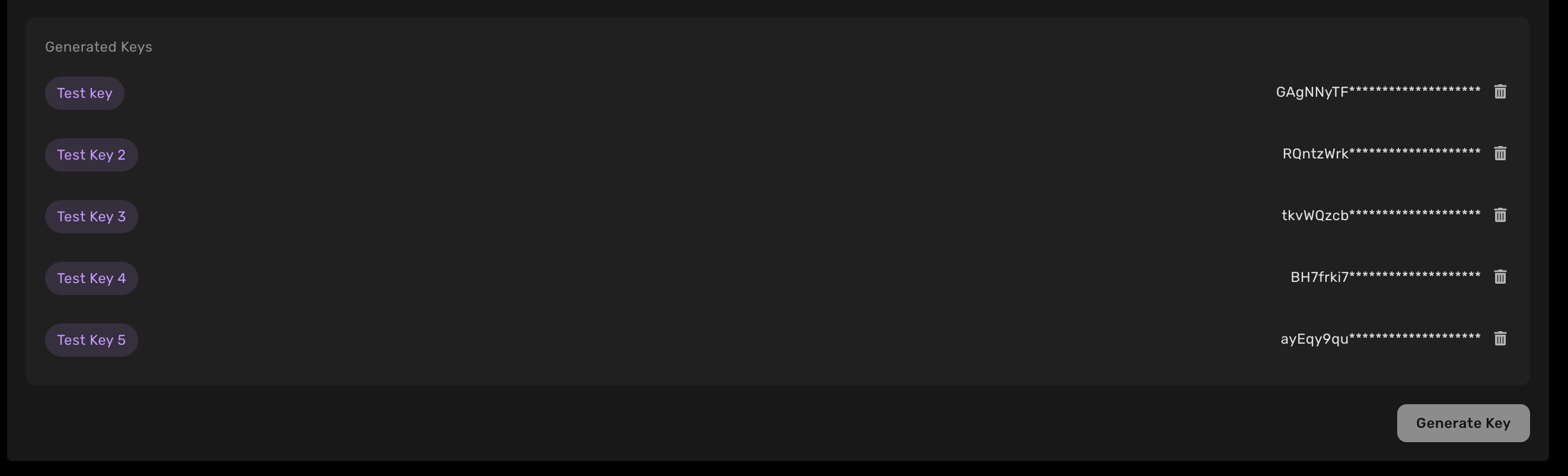
Using your API key
To use your API Key, please include it in the request Header as “X-API-Key”. Failure to include a valid API Key in your request will result in a 403 Forbidden Error.
It should look something like this:
curl --location 'https://{replace with Vybe API URL obtained from your API dashboard}/account/known-accounts' \
--header 'x-api-key: {replace with Vybe API Key obtained from your API dashboard}'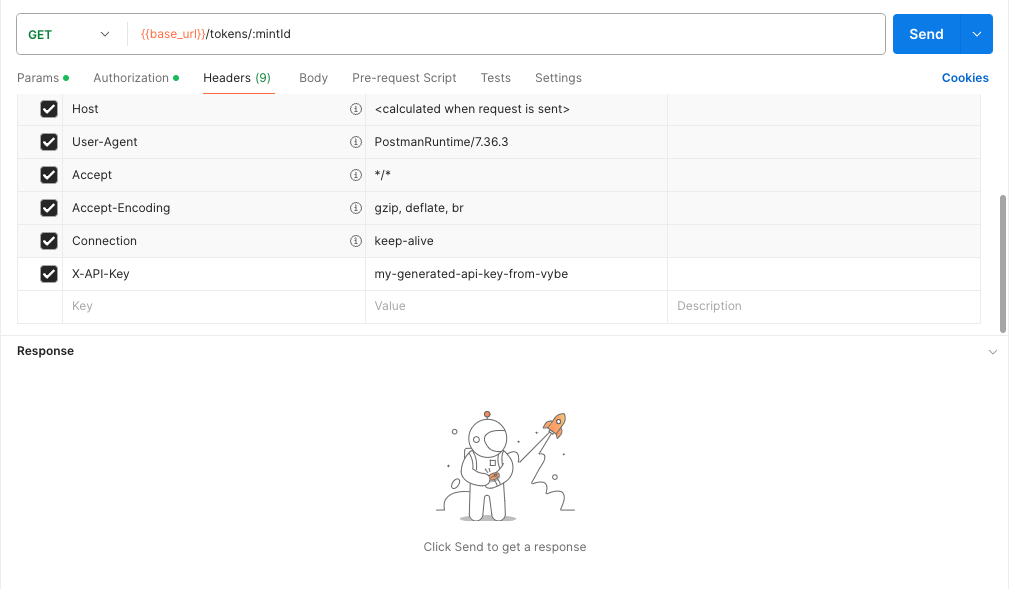
Updated about 2 months ago
Learn more about our plans, go to your API dashboard, or see the documentation for our endpoints.