Upgrading your Subscription
Learn how to upgrade your API subscription via the dashboard.
Upgrade from the free plan
Go to Vybe and Sign in to your Vybe account (wallet or social). Navigate to your API Dashboard page via the "API Dashboard" from the top right menu.
Click on the **"Upgrade"**button.
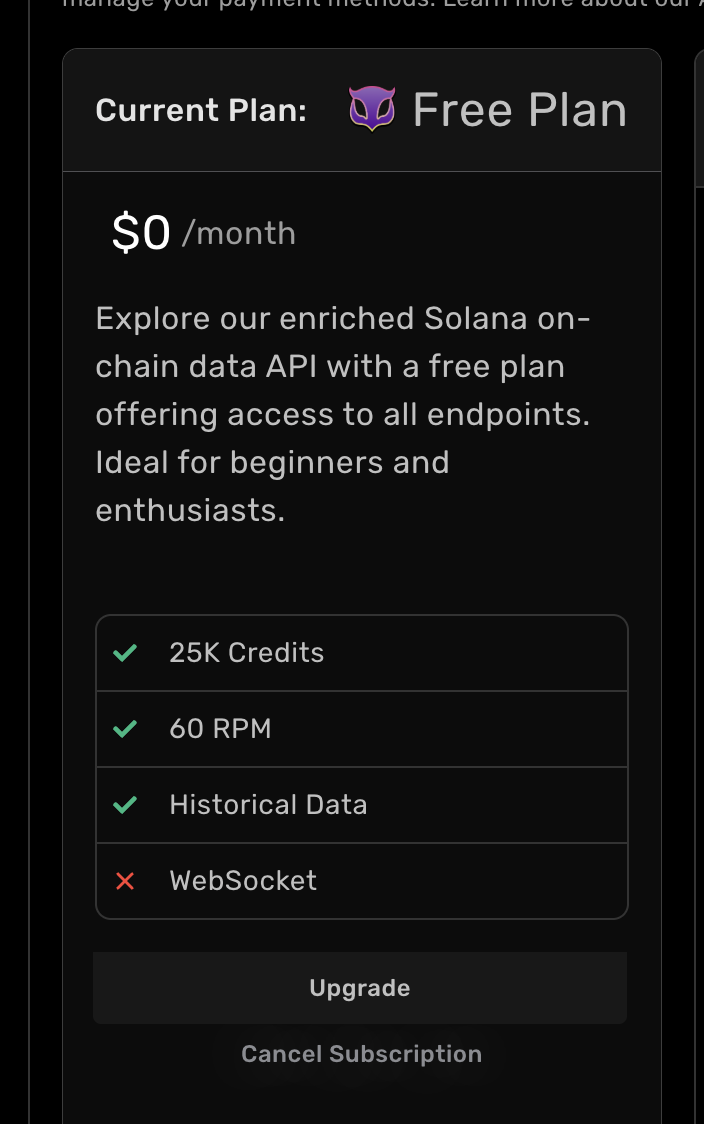
This will open a plan selection page to view our current offerings. Click on the **"Upgrade"**button to continue. We currently only support credit card payments via Stripe (crypto option coming soon).
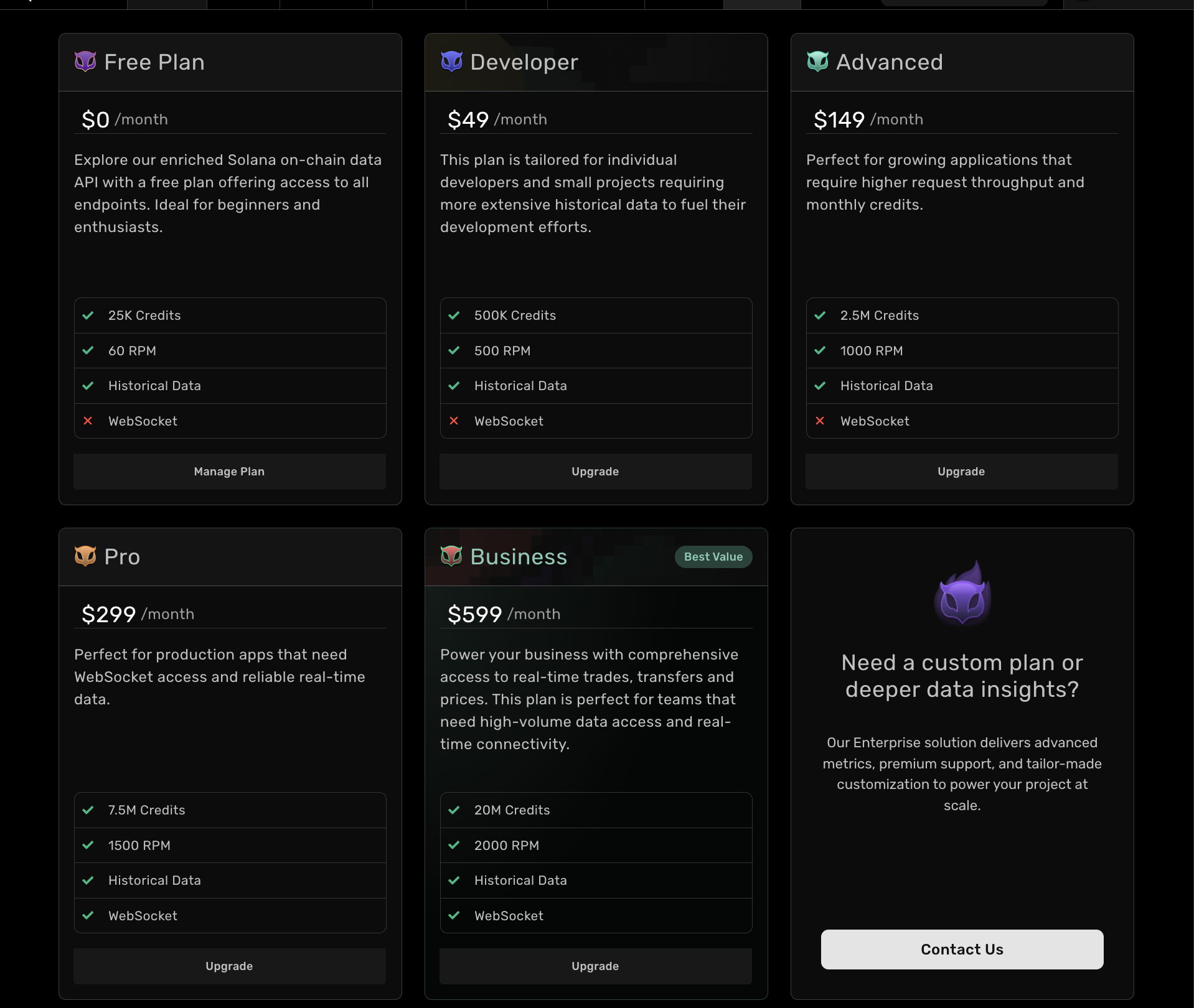
When upgrading from the free plan, you will be prompted to enter your billing information. Once your payment has been processed, your dashboard should update with your new plan selection:
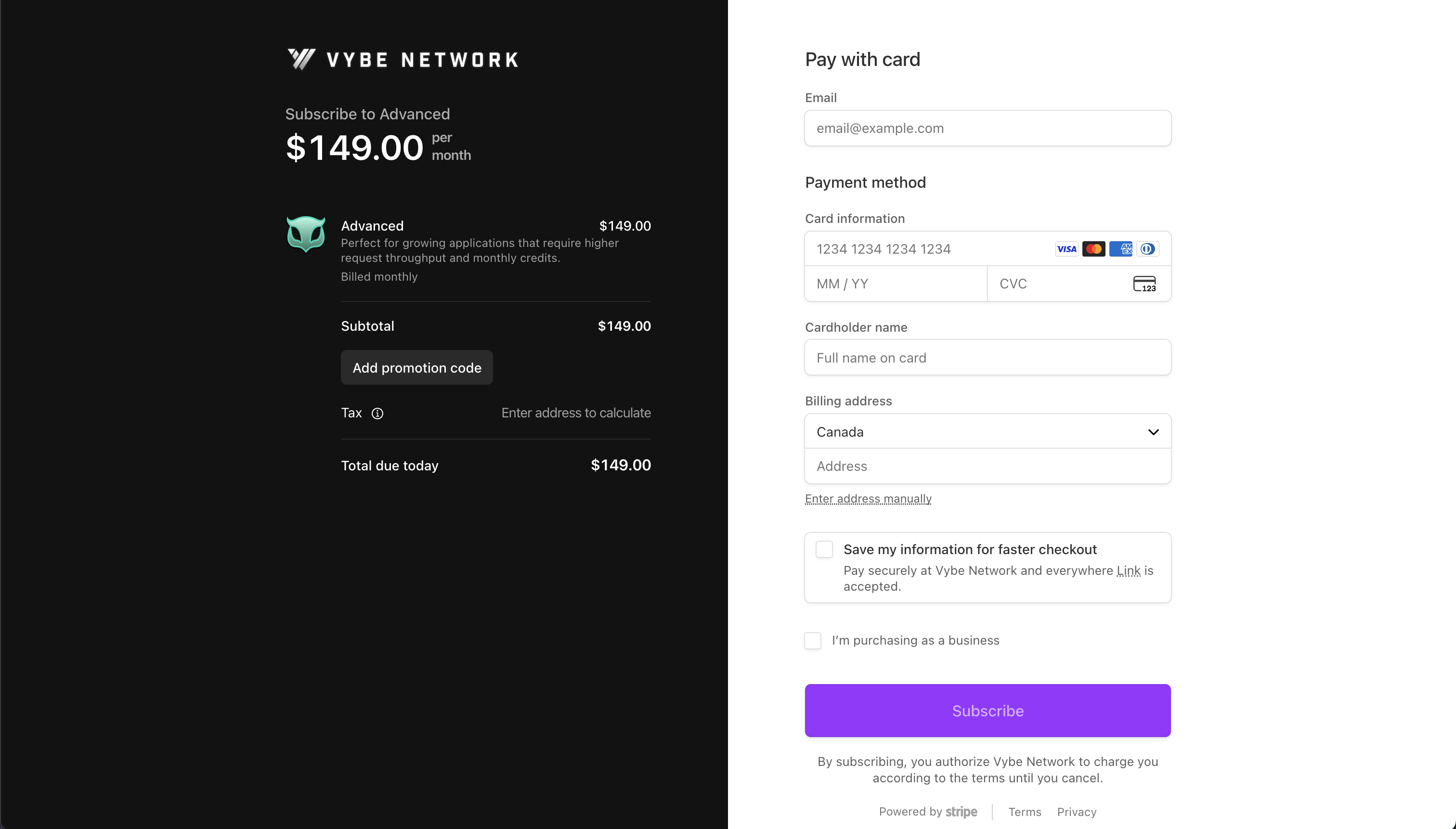
Upgrade/downgrade from a paid plan
To upgrade or downgrade your plan from a paid plan, click the "Manage Plan" button on API Plans page to open your Stripe customer portal.
To upgrade your plan from your Stripe customer portal, click on the **"Update Plan"**button. This will open a plan selection menu where you can select your new plan and process your payment. Once updated, the new plan will start in the next billing cycle.
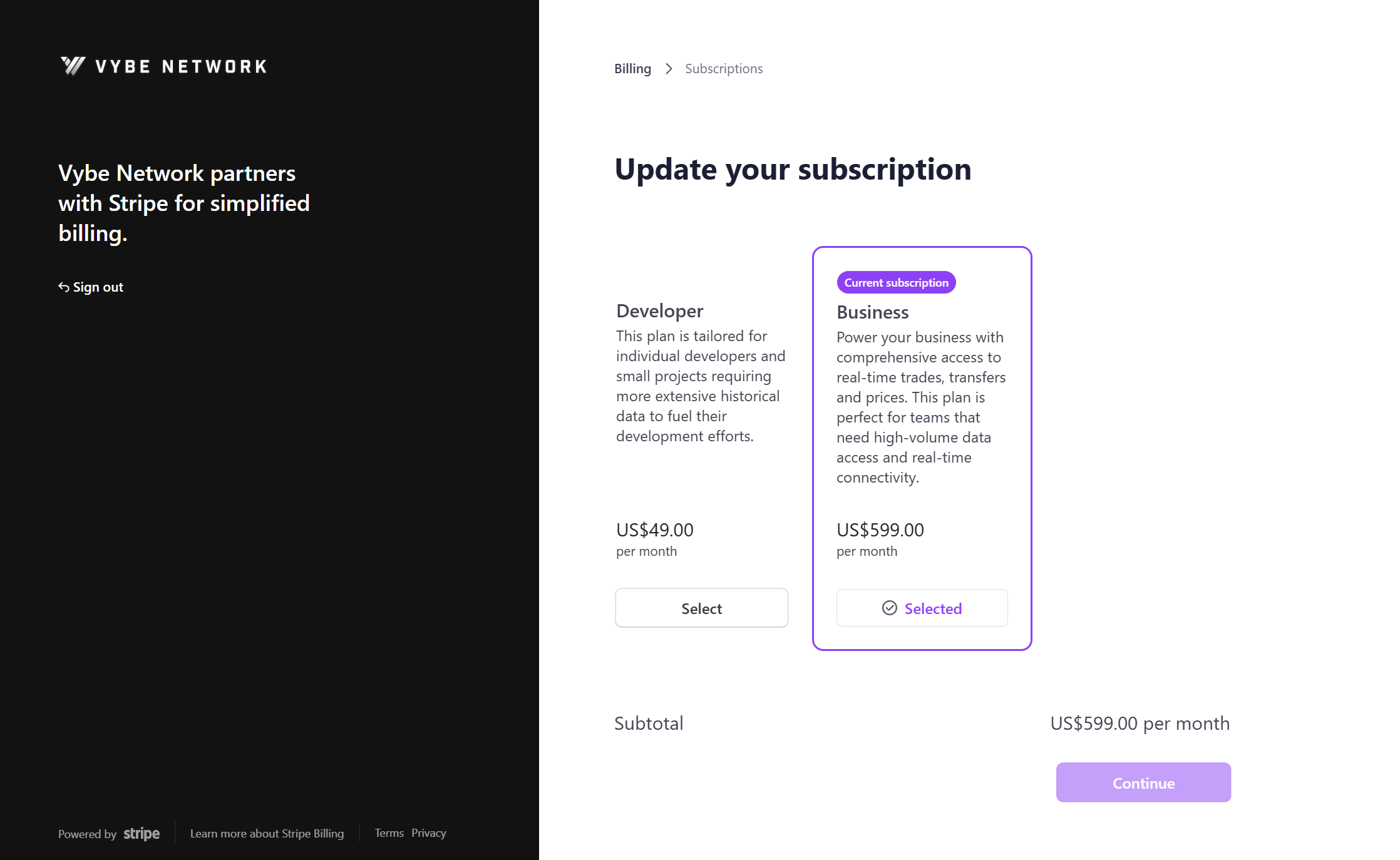
To cancel your paid plan from your Stripe customer portal, click on the "Cancel Plan" button, this will bring you to the Cancel plan page. Confirm your cancellation to end your plan at the end of your current billing cycle.
For any billing support needed, please reach out to us Twitter, our email, or use the Intercom chat (bottom right corner) available on Vybe.
Updated 4 days ago